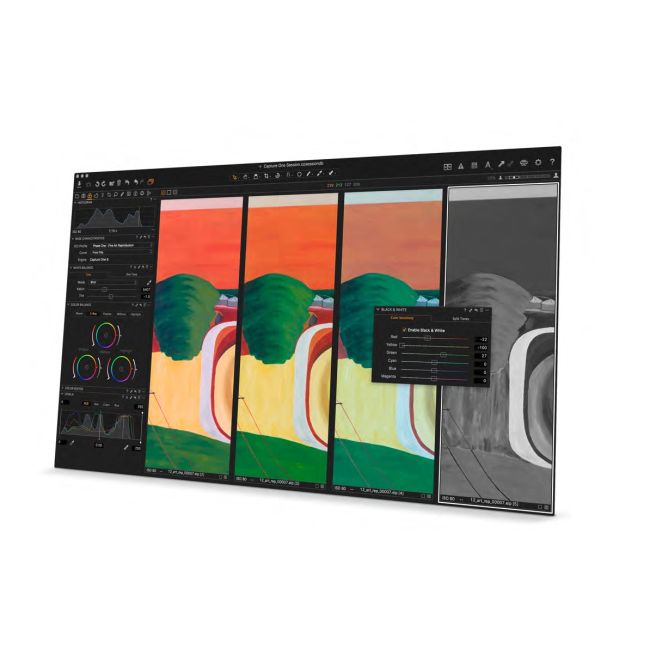Capture One CH Software
Capture One CH is a professional Rapid Capture Solution dedicated to the Cultural Heritage community. Built on the renowned Capture One software, the Cultural Heritage edition offers a highly specialised feature set that delivers a significantly faster reprographic workflow during both capture and post-production.
The ever-evolving Capture One CH offers key features designed to increase productivity and efficiency when working with high-volume collections. With extra specialist tools and automation technology, the software expands on the admin and operator toolboxes to facilitate modern production needs and prevent bottlenecks commonly created in large-volume production.
Slipstream
The new Slipstream mode - a simplified user interface - enables less-skilled operators to handle the capturing, and it speeds up the workflow, especially when working on large collections and large volumes of documents that need digitisation.
Slipstream is a highly simplified capturing mode that opens up on top of Capture One CH and hides most of Capture One’s complexity. Slipstream runs on a Windows computer and is designed for touch screen operation.
Film Reproduction Mode
Capture One CH has a special Film Reproduction Mode in the Base Characteristics tool that handles the conversion of positive and negative black & white and color film as well as other transmissive materials.
In addition, Capture One CH also goes with a number of ICC input profiles specifically for Phase One digital backs and various light sources, particularly flash and tungsten. All recent digital backs have a profile specifically optimised for Flat Art Reproduction using flash. These are also available from the Base Characteristics tool.
The Film Reproduction Mode drop-down menu is used for the conversion of positive and negative black & white and color film as well as other transmissive materials. It applies automatic conversion adjustments and employs the appropriate film curve characteristics based on the selected ICC color profile prior to the user’s manual adjustments.