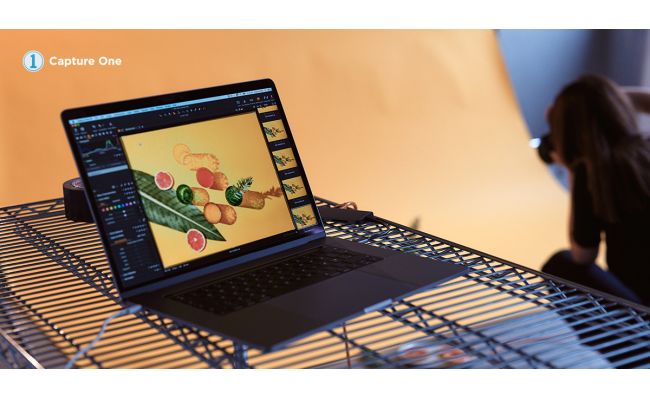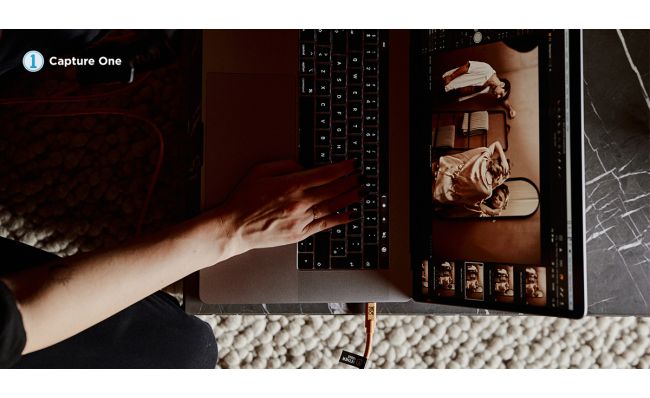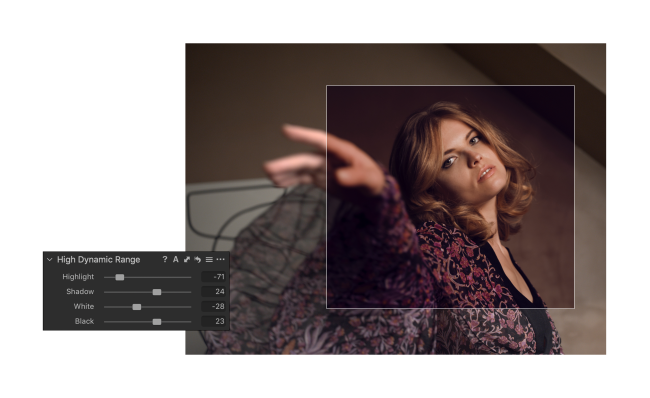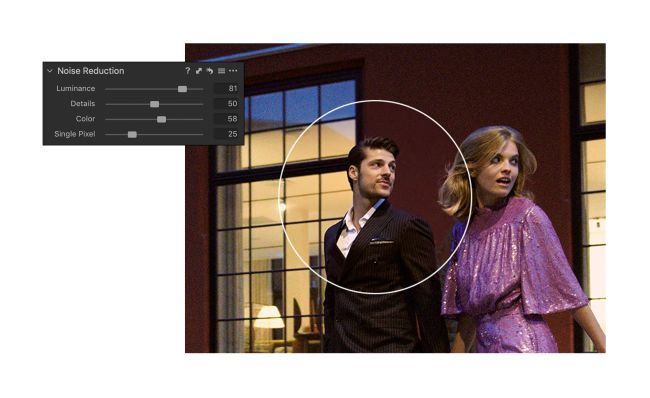Capture One Pro 20 Highlights
Improved Noise Reduction
Get the cleanest possible images
Retain colors and details like never before when shooting with high ISO. With improved noise reduction, start your editing with better quality images – even before tweaking.
Improved Basic Colour Editor
Precise colour editing. Made easy.
Edit colors faster with a new Basic Colour Editor that’s compact and easy to use. Click anywhere on the photo and drag to adjust the hue, saturation and lightness of any colors – or edit with intuitive sliders. For more control, the Advanced Colour Editor and Skin Tone tools are as powerful as ever.
High Dynamic Range tool
Take total control of your contrast
Do more with contrast and tone thanks to the new High Dynamic Range tool. Recover highlights, boost shadows, darken the blacks or boost the brightest areas of your photo - all in one tool.
Improved Crop tool
Crop with ease and flexibility
Easily visualise and transform your crops thanks to the visible handles in the new Crop tool. Instantly crop from the centre, rotate the crop or lock the aspect ratio using modifier keys.
Faster image culling
Sort photos in a snap
Save up to 50% of your keystrokes when sorting images – enable “switch to next” to automatically switch to the next photo when you rate or tag. Works with sets so you can easily review multiple images at the same time and manage big projects in a snap.
Scrolling tools
Scroll for speed
Work quickly and intuitively – scroll through all your tools with ease and pin your favourites to the top for instant access.
Improved Copy for Layers and Masks
Accelerate your layer editing
Easily copy specific layers between photos – including photos with different formats and sizes – without replacing the existing layers on the destination photo.
Support for DNG files
Edit spectacular DNG files
Get the most accurate colours and sharpest details out of any camera model, drone or smartphone capturing DNG files.
Updated Interface
Get the smoothest editing experience
Make a big difference to your workflow with small updates. We’ve added text to the icons so you can find tools instantly, made Masking tools easy to access and simplified the adjustments clipboard. Plus, get higher resolution thumbnails and adjust the viewer background colour with one click.
Better keyboard shortcuts
Take a shortcut
Edit faster with new default shortcuts for zoom, full screen, Focus Mask and much more. Plus, customise the shortcuts further to create your ideal workflow.